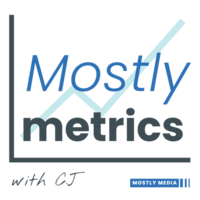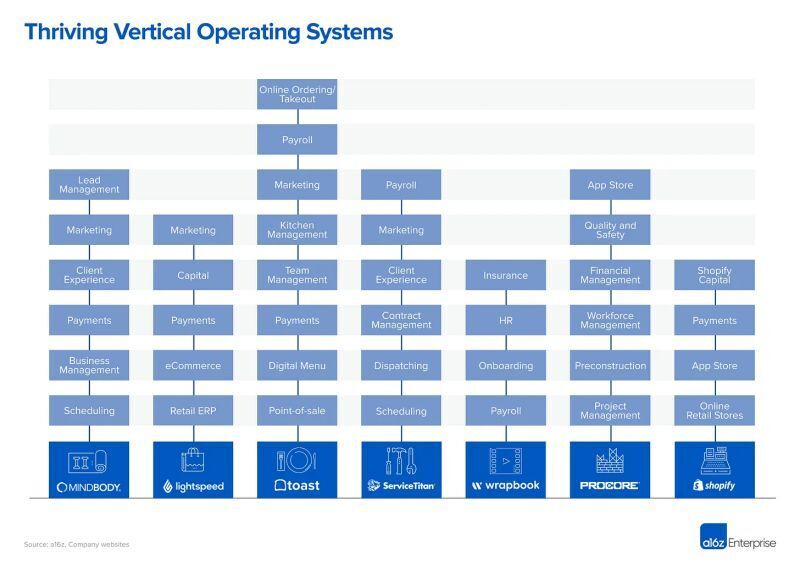What follows is a guide to building and explaining cohort charts. It includes TEMPLATES to recreate the same exhibits on your own.
We will explore and then recreate the three most common types:
1) Range Retention Tables

2) Spider Charts

3) Stacked Cohort Area Charts

But first… an important question…
WTF is a Cohort?
“Cohort” is a fancy ass word for a “group” of users or customers with similar characteristics. The most common filter to create a cohort is by start date (e.g., new customers in July of 2024).
Why? Because it puts everyone on equal footing in terms of how long they've had to adopt the product and either stick around, expand, or bounce.
Other common cohort cuts include:
By free vs paid users
By spend threshold (e.g., customer over $100K, customers over $1 million).
Both of these cohort cuts are frequently referenced during public company earnings calls for SaaS and fintech companies, as it provides context as to how the base is maturing.
Furthermore, cohort data is typically linked to revenue but can also be linked to activity metrics like logins, transactions, or downloads.
Visualizing Cohorts
There are three common variants of cohort charts.
Keep in mind that if you run a consumer business where it’s difficult (or even impossible) to “expand” a customer (like Netflix or Strava), you will look at cohorts on a gross retention basis.
I run a paid newsletter (please upgrade so I can take my dog to Olive Garden). It’s impossible to get someone to pay more than $15 a month or $150 a year. Therefore, I look at cohort retention using the first two charts we’ll go through below.
On the other hand, if you run a business that is predicated on landing and expanding a customer over time (e.g., Notion, Snowflake), you will be able to look at cohorts on both a gross and net dollar retention basis.
I’ve worked at enterprise SaaS companies where we are constantly trying to expand wallet share within our existing customer base. We would use the first two charts to measure gross account retention, and the third chart to measure net dollar retention.
Let’s take a look:
1) Range Retention Table (aka The Triangle Table)

This chart has dates on both the left and top. The left is the cohort we are measuring, organized by start date. Next to it are the absolute number of users or customers that originate from that start date bucket.
Across the top you’ll see periods. These are usually in months, but can be in hours, days, or weeks, depending on how frequently you expect someone to utilize your product.
So in essence, you have two date measurements on the same chart. One is fixed (start date… you never get a “new start date”) and the other is relative.
Within the box we include the % retained from one period to the next. If the box is blank, that means it’s in the future and hasn’t happened yet.

You might not need roads, but you do need retention
Reviewing the data, you can see that only about a quarter of the users in each cohort even make it out of the first period. And only ~5% are around after 24 months.
If this was paid subscriber data, it’s what you’d call a leaky bucket.
If it’s a free online video game or web site traffic, it’s what you call a Tuesday.
That’s why it’s important to really hone in on the user activity you are trying to measure and how it corresponds to your business model’s desired outcome.
The color coding is your typical heat map to better visualize which cohorts are outperforming relative to their peers.
Ok, moving on, here is perhaps the most important cohort chart to understand…
(Keep reading for breakdowns on cohort charts 2 and 3, as well as a link to the TEMPLATE to build your own)
Subscribe to our premium content to read the rest.
Become a paying subscriber to get access to this post and other subscriber-only content.
UpgradeYour subscription unlocks:
- In-depth “how to” playbooks trusted by the most successful CFOs in the world
- Exclusive access to our private company financial benchmarks
- Support a writer sharing +30,000 hours of on-the-job insights